
Neo SNK ARCADE MVS Magic Key user manual
NEO SNK MVS-Magic Key Spec:
* MVS to AES convertor function, let your AES
home console to play the MVS arcade cartridge (not support the clone multi MVS
cartridge)
* SNK game cheat code,support all SNK MVS original arcade cartridge
* SNK game region select,it can change something in the game,like the language
and "FATFURY" motion efect
* 8Mb game rom is modifiable
* Can upgrade Magic Key BIOS via USB port, plug and upgrade
* Can upgrade the CPLD hard core via NDP kit

[1] Product view
[2] How to use? Very simple, just need insert the MVS cart to the NEO MVS Magic Key, then plug into the SNK console,power on, that's all.
[3] When power on the neogeo console, it will show one menu to let you select which game region you want with this game , use A/B/C button to select it.
Note: If you press this button and turn on NEOGEO console, it'll bypass the Magic Key function and run as a normal original SNK cartridge.
[4] If you don't do anything it will auto pass after few seconds and use the default game region to start the game.
[5] In the game , you can press "SELECT"+"START" buttons together to call the cheat code menu out in any time.
[6] Use button "A" to enable which cheat code you want to active, use "UP" and "DOWN" pad to move, and press button "C" to return to game and play continue.
[7] Now you can see the cheat code working :P
[8] If you want to disable the current cheat code function, press "SELECT"+"START" in any time, then you can back to cheat code menu again.
[9] Use button "A" to disable the cheat code, or use button "B" to disable all cheat code at once.
[10] Now the game back to the normal mode.
[11] This device support all MVS original games, here is some more screenshots.
[12] The retail packing.
How to upgrade the SNK Magic Key BIOS file
[1] Firstly you need install the "The SMS4 & MD & N64 & SNES & PC-E Myth flash cart_ Pro programmer V1.30 [Jan.15 2012] .exe" , if you have installed it already just pass this step.
[2] Unzip the "snk magic key bios file.rar" , you will get 3 files:
Neo-SNK-MagicKey_8Mb.xml and 2 BIN files.
Copy these 2 BIN files to the "D:\" folder , and copy "Neo-SNK-MagicKey_8Mb.xml" this file to "C:\Program Files (x86)\NEO2\Manager\Kernal_Kit\BATCH" this folder IF your system is WIN7 ; otherwise copy it to "C:\Program Files\NEO2\Manager\Kernal_Kit\BATCH" .
[3] Then click and run the "NEO2 Kit Kernal" from your PC desk
![]()
[4] Now you can see this app screen.

[5] Use the USB cable to link the SNK Magic-Key and PC USB port,please ignore the error message.

[6] Press the "Start To Burn" button, then start to upgrade MagicKey bios, please note the LED of MagicKey will not light during the whole BIOS upgrade process.
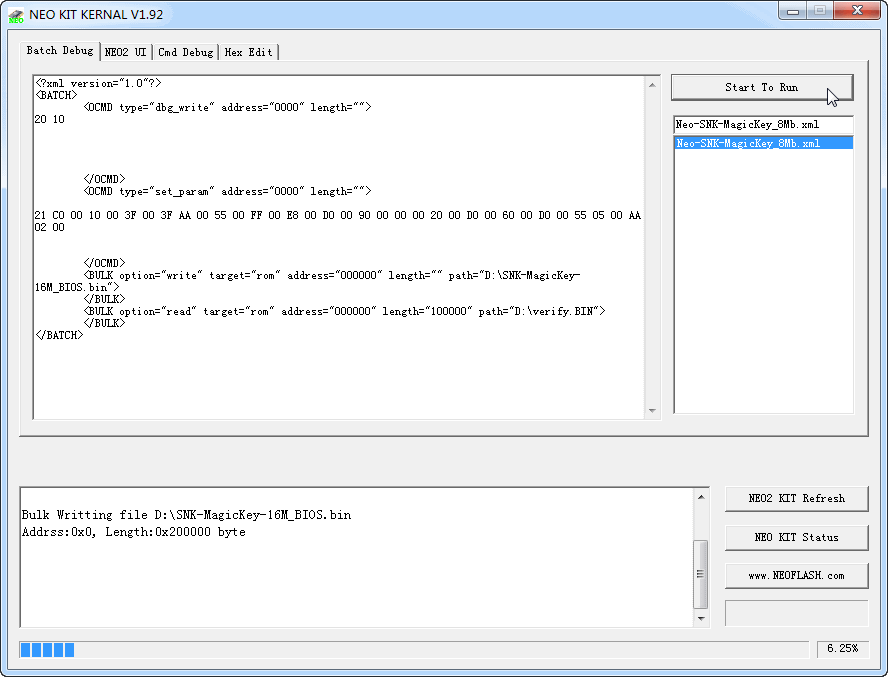
[7] It will start to verify after the burning complete.

[8] When it done, you can plug it into your console to enjoy the MagicKey with new BIOS function.

If you have any more question, please visit our forum --- http://www.neoflash.com
--- NeoTeAm 2012