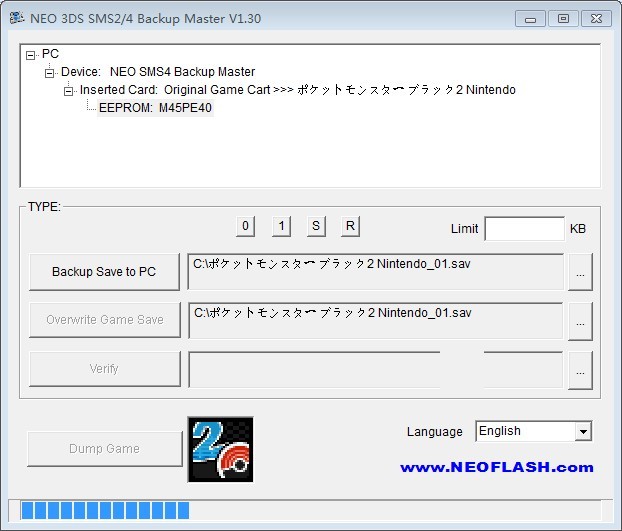|
|

The guide for how to fix 99% SNK MagicKey issue
When your SNK MagicKey have some issue, like no graphic / no sound / image display or sound chaos etc. you can try to do :
[1] SNK MagicKey need more DC power current to work, you should use the 9V/3A or 12V/3A output DC adapter, the original 11V/700mA or 5V old snk DC adapter is can’t use with SNK MagicKey. And if your snk console is 5V version, then you should use 5.5V~5.7V and with 3A output DC adapter, to make sure SNK MagicKey get enough DC power current to run stable.
You can not use the normal 5V adapter, because if you use 5V,pass some power circuit adjust in SNK console ,the SNK cart slot will get 4.1V~4.3V finally, this voltage is too low and will make magickey working unstable even stop to work totally.
BTW, you can use some “special” 5V DC adapter still, like 5V/5A big power current adapter, this type 5V adapter can afford enough 5A DC power to make a very low voltage loss at the end, so this type DC adapter will working stable also.
[2] Many MVS arcade game cart is second hand and the golden finger is very dirty , you need use the pure alcohol or rubber to clean these golden finger , to make sure it can offer a good connection.
[3] If continued failure still,maybe it’s the magickey socket connection issue ,because some MVS cart’s PCB thickness is not the standard 1.6MM (specially the copy cart), if the PCB thickness less than 1.6MM will make the socket can not connect to PCB very well and stable, even just 1 pin connection not good then will cause the sound or graphic trouble , so now you need try to adjust the magickey socket pin distance.

To see the full guide
How to install the NEO SlimLoader IV/SMS4 driver in Windows 8/10 @ 32bit/64bit ?
The new win8 and win10 has make some trouble to end user when they try to install the SL4/SMS4 driver,so here we give out the step by step installation guide.
Now, we try to install SL4 in win10 x64,follow me.
Guide link
bingo!

Update history for Neo2 Pro Manager v1.32A [09-09 2015]
* Update the SNK magickey menu file to v2.1 stable version
* Add the guide for how to install driver in WIN10 32/64 bit
* Add the last SMS4 software v1.30 in the NEO2 install pack

download: http://www.neoflash.com/forum/index.php/topic,7831.0.html
Quoting sanni’s original post:
Anyway here is what I have been working on for the last 24hrs
It lets you copy cartridge savegames from the SD card to the game cartridge and also the other way around.


The only supported flashram games right now are:
– Jet Force Gemini (Flashram Type 1)
– Majoras Mask (Flashram Type 2)
– Pokemon Stadium 1 (Flashram Type 2)
Also confirmed working for me are:
– Super Mario 64 for 4K Eeprom
– Perfect Dark for 16K Eeprom
– F-Zero X and Zelda OOT for SRAM.
I only tested it on the Neo2 SD, I’m not sure if it will also work with the Neo2 Pro.

The final result of NEO Retro Coding Compo 2013
Here are the top 3 for the GAMEs division and APPs division of this compo, have 27 entries totally,not bad still. This compo have many high quality projects and difficult to judge,so we have to set three #3 winners for the game division.
More info: http://www.neoflash.com/forum/index.php/topic,7696.0.html
The Game division, total 20 entries Author
No.1 [NDS] Aperture Science DS by smealum US$500
No.2 [NDS] Fuzed by relminator US$300
No.3 [Playstation 1] Yopaz IceStar by Orion_ US$200
No.3 [GBA] WaimanuGBA – Grinding Blocks Adventure by sverx US$200
No.3 [NDS] Krystals DS by NightFox US$200
The all GAMEs package download:http://www.neoflash.com/compos/Neo_Coding_Compo_2013_Games_Division_(81M).rar
The App division, total 11 entries Author
No.1 [N64] GNUBOY64:GB&GBC emulator for the N64 ( Opensource Gnuboy-x86 hackport ) by Conle US$500
No.2 [SNES] PVSneslib by alekmaul US$300
No.3 [GBA] MOD Player for GBA – VMP by Verme US$200
The all GAMEs package download:http://www.neoflash.com/compos/Neo_Coding_Compo_2013_Apps_Division_(4M).rar
Congrats to all winners,please tell me what prize you want in this topic: http://www.neoflash.com/forum/index.php/topic,7697.0.html
See you at Aug. 2014 ^O^ 
The new version of NEO 3DS&NDS SMS2/SMS4 Backup Master V1.30 released
History:
* Support more special games, like Pokemon white/black 2
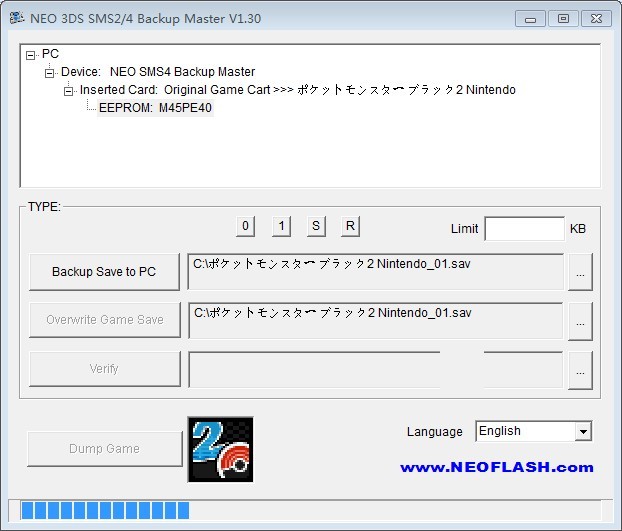
download: http://www.neoflash.com/forum/index.php/topic,7695.0.html
Neo SNK AES Magic Key 2013 version Released
more info: http://www.neoflash.com/forum/index.php/topic,7648.0.html
NEO SNK AES-Magic Key Spec:
* SNK game cheat code,support all SNK AES original games
* SNK game region select,it can change something in the game,like language and the “FATFURY” motion efect
* 8Mb game rom is modifiable
* Can upgrade Magic Key BIOS via USB port, plug and upgrade
* Can upgrade the CPLD hard core via NDP kit

Product view


The new 2013 version have changed the case color to GREEN,here is some retail photos:
We have made the professional SNK socket for the 2013 new version,working more stable and plug socket more smooth! This socket had spent us 12 month to made ! 


The Neo2 Pro Manager v1.32 released [23th.July 2013]
more info: http://www.neoflash.com/forum/index.php/topic,7645.0.html
* The v1.32 can support SMS4 / MD / N64 / SNES / PC-Engine / SEGA MKIII / NeoGeo MagicKey (use neo_kit_kernal) / NeoFlash2(pro) / Neo3-SD etc. devices.
* Fixed the SMS4 can’t support special symbol with the nds cart title name like “/” & “:” when try to dump the NDS cart.
* Fixed the issue of when try to backup Neoflash cart SRAM save data to PC, can’t create the backup file.(note: please don’t save to Driver C:)
* Now can detect the NEO3-SD cart and show in the bottom status line, but need to use “Menu Write” function to write the data to it in the “Memory” section still.
* Added the SNK magickey menu update files in the Kernal_Kit section,and support auto verify after update finished.
* In the PC-E section, changed the “USA” option to “USA-TG16”, to avoid make USA user confuse.
* Fixed the PC-E save cart backup/restore the PC-E game save data function.
* Supported the different myth cart type detect and show in the bottom status line.
* Update the below myth menu to the last version:
SNES Myth menu for SNES update to v0.60
NeoN64Menu for N64 update to v2.6b5
NeoMythMenuDX for MD update to v2.93
thanks: ChillyWilly , mic_ , conle , sanni and all friends 

———————————————————
How to use the “NEO2 Kit Kernal” to upgrade the Neo SNK Magickey menu?
1. Use the USB cable to link the PC and Magickey;
2. Click the “NEO2 Kit Kernal” icon on the desk screen and execute;

3. Select the “Flash_ID.xml” and click the “Start To Run” button;
If the program report the ID is “00 89 00 17”, then select “SNK_MagicKey_v2_bios.xml” this code to run;
If the program report the ID is “00 89 88 C3”, then select “SNK_MagicKey_v2-1602C3B.xml” this code to run;
4. Done.
NEO Summer Retro Coding Contest 2013 for all retro platform announcement
*** Close time: Aug.20th 2013 ***
more info: http://www.neoflash.com/forum/index.php/topic,7624.0.html
* Homebrew Game division
There are top 3 winners for all platform
* Homebrew APP division
There are top 3 winners for all platform
Note: The platform just specify to the retro console, something like NES/PC-E/MD/SNES/N64/GBA/NDS/PSP/Wii ……
The rules of NEO Summer retro coding contest 2013:
[1] All original entries will get +5 “original score ” , but the second entry (same project from last contest but improved, and just enter one more time again ) will don’t get any “original score” in this contest.
[2] If your production have enter other contest before, you can use it to enter this NEO contest still.
[3] The No.1 winner from last Neo contest can’t use their same project (even it come with many updated) to enter this contest again.
[4] You can submit more than one project for any platform at the same time, without any limit.
[5] You must put the NEO Retro Compo badge and NEO website link to your program and show it in the first page.
Here is the badge for this compo, every coder can modify the badge size and background color to match with your project style, but please keep our design style too, don’t modify it too much.

The top 3 prize list for the winners:
The No.1 : US$500 cash , OR choose any items from the www.ic2005.com NEO online shop, just not over U$800 total value.
The No.2 : US$300 cash , OR choose any items from the www.ic2005.com NEO online shop, just not over U$500 total value.
The No.3 : US$200 cash , OR choose any items from the www.ic2005.com NEO online shop, just not over U$300 total value.
NEO SNK MagicKey v2 bios update [7th.May 2013]
—————————————————————
Download: http://www.neoflash.com/forum/index.php/topic,7604.0.html
Changes:
– Changed the Region select screen layout, now use A+B+C to change region.
– Region and cheats auto disable themselves if a Universe Bios is installed.
– System region is the default region used by the converter (see notes below).
– Entry and exit from the cheat menu is cleaner.
– Changed Red color in the cheat menus to Yellow.
Issues fixed:
– Art of Fighting 2 now works without the need of using the button on the converter.
– Region select now shows correctly if game used is an original KOF 2003.
– Region select now shows correctly if game used is KOF 10th anniversary extra plus.



The new core-A for SNK MVS converter to fix the scaling graphical glitches issue released!
It’s very easy to upgrade ,just use NDP to link the MVS converter and PC, and run the upgrade program, job finish!
How to use NDP link to the MVS converter:
The upgrade program:

Download: http://www.neoflash.com/forum/index.php/topic,7592.0.html
This upgrade core is suit with all the blue color converter that come with the NDP port. All new NEO SNK MagicKey have come with the new core-A already, only have 3 pcs MagicKey have come with the old core-A that sold from April.1st to April.4th 2013 , they forgot to upgrade it before ship. We will present the free NDP to these 3 users to let them can upgrade and fix the scaling graphical glitches issue .
Neo SNK ARCADE MVS Magic Key
NEO SNK MVS-Magic Key Spec:
* MVS to AES convertor function, let your AES home console to play the MVS arcade cartridge (not support the clone multi MVS cartridge)
* SNK game cheat code,support all SNK MVS original arcade cartridge
* SNK game region select,it can change something in the game,like the language and “FATFURY” motion efect
* 8Mb game rom is modifiable
* Can upgrade Magic Key BIOS via USB port, plug and upgrade
* Can upgrade the CPLD hard core via NDP kit

[1] Product view





more info: http://www.neoflash.com/forum/index.php/topic,7535.0.html
Time for an update! This version features Neo3-SD support… Dr.neo sent me one, and I spent the day making sure it worked like it should.

The main problem people had before was saving/restoring the sram. That turned out to be mostly bugs in the game save/restore code. I can’t believe how buggy that code was! It was even affecting the Neo2-SD and Neo2-Pro, much less the Neo3-SD. So the new menu also features less buggy save/restore of game saves for everybody!

While working on the Neo3-SD support, I beefed up the cart identification. The hardware info line at the bottom of the browser box now shows the exact cart in use, from the very first 256Kbit rev A cart to the brand new Neo3-SD. Another change in the interface has to do with what browsers you can use: people using flash-only carts can only toggle between the flash browser and the USB mode. People on the Neo2-SD and Pro can switch between the flash browser, USB mode, and SD browser. If no SD card is in the Neo2-SD/Pro, it starts in the flash browser, and if an SD card is present, it starts in the SD browser. People with the Neo3-SD cart only get the SD browser and nothing else. You can start the Neo3-SD without an SD card, but you get the SD browser with no entries in the browser list. You can then insert an SD card and hit “START” to show the contents. Hitting “START” on the Neo3-SD ALWAYS makes it show the root directory of the SD card. It’s an easy way to go back several directory levels, or to show a new card if you change SD cards. You can boot the menu from the SD card on the Neo3-SD just like on the Neo2-SD/Pro. That makes it easy to run updates – just copy the MDEBIOS.BIN file to the /menu/md/ directory of the SD card. No need to update the menu in the Neo3-SD menu flash… unless you want to, of course.

For folks just joining us here, these are just the binary files. The source, as always, is available in the google code page repository:
http://code.google.com/p/neo-myth-menu/
Most of the controls for the interface are shown at the bottom of the display. The difference between Run and Run2 is Run resets back to the menu, while Run2 resets back to the game. “MODE” will switch between the different forms of shortened names in the browser window: there is shorten on the right, shorten in the middle, and shorten on the left. “A” brings up the OPTIONS display where you can do things like set the save memory, enter cheats, etc.
As always, please report any issues you run across. We’re always trying to improve the menu.
Oh, just a reminder – people can play VGM music off SD card. Even Neo3-SD folk. Just “run” the song and it will load and play. It loops forever, or until you press “C” as the message on the display shows. You can play VGMs up to 7 MBytes long. Compressed VGM files (like VGZ) are not supported – they MUST be decompressed!
EDIT: 2012/09/23 – Quick update to v2.9.1 for BRAM fixes
EDIT: 2012/09/23 – Another quick edit; this one adds a hardware info display. Press “Z” to toggle between the Help Messages and the Hardware Info Messages at the bottom of the display.
download: http://www.neoflash.com/forum/index.php/topic,7509.0.html
The new N64 myth menu v2.6b3 released
download: http://www.neoflash.com/forum/index.php/topic,7222.msg53428.html#msg53428
History:
* Fixed loading 256M N64 game from SD and run
* Fixed the SD init issue
* Fixed some game save manage issue
The final version Neo N64 Myth cart firmware v7 released
history:
[1] Fixed one save bug, and have improved the core a little, it should be the last stable firmware already, no more update is necessary, support 99.9% N64 ROMs except the 96M one.


Download: http://www.neoflash.com/forum/index.php/topic,7482.0.html
NEO Summer Retro Coding Contest 2012 for all retro platform announcement *** close time: Aug.20th 2012 *** more info: http://www.neoflash.com/forum/index.php/topic,7435.0.html
* Homebrew Game division
There are top 3 winners for all platform
* Homebrew APP division
There are top 3 winners for all platform
Note: The platform just specify to the retro console, something like NES/PC-E/MD/SNES/N64/GBA/NDS/PSP ……
The rules of NEO Summer retro coding contest 2012:
[1] All original entries will get +5 “original score ” , but the second entry (same project from last contest but improved, and just enter one more time again ) will don’t get any “original score” in this contest.
[2] If your production have enter other contest before, you can use it to enter this NEO contest still.
[3] The No.1 winner from last Neo contest can’t use their same project (even it come with many updated) to enter this contest again.
[4] You can submit more than one project for any platform at the same time, without any limit.
[5] You must put the NEO Retro Compo badge and NEO website link to your program and show it when start to run.
Here is the badge for this compo, every coder can modify the badge size and background color to match with your project color, just please keep our design style, don’t modify it too much

The top 3 prize list for the winners:
The No.1 : US$500 cash , OR choose any items from the www.ic2005.com NEO online shop, just not over U$800 total value.
The No.2 : US$300 cash , OR choose any items from the www.ic2005.com NEO online shop, just not over U$500 total value.
The No.3 : US$200 cash , OR choose any items from the www.ic2005.com NEO online shop, just not over U$300 total value.
While browsing the SD card, if there is a file of cheat codes with the same name (minus the extension, which is .gsc) in the /menu/n64/cheats directory of the SD card, the rom options (right next to the box art – if you don’t see box art, press Z to switch to the options mode) now includes a new option: Cheats. If you don’t see “Cheats: Off” you don’t have a matching cheat file. Make sure the names match except for the extension. Press C-Up or C-Down to move to the Cheat option, then press C-Right or C-Left to change the setting. The settings are Off, Select, and All. When you run with the Off setting, the game loads and runs like normal.When set to Select, the game loads, then you go to a cheat selection screen. All the cheats in the file are shown; you navigate the cheats using the D-Pad, then use the C-Pad to change the cheat setting. For most cheats, the settings are Off and On. For some, the settings are Off and an integer. The help messages at the bottom tell you what buttons do what in case you forget. B always disables the current cheat.When set to All, the game loads, then you got to the same cheat selection screen, but all the cheats are preset to On instead of Off.
Once you have selected the cheats you want, press A to run the game.
The second feature for this update is support for the UltraSMS emulator. Copy the emulator to /menu/n64/UltraSMS/ and when navigating Game Gear roms, you can press A to load the emulator, load the rom, and run the game in the emulator (just like NES roms). Another minor update is both NES and Game Gear roms now identify as such in the browser while navigating. Note – UltraSMS only handles GameGear roms, not Master System (despite the name). The UltraSMS.zip archive should be unzipped into the /menu/n64 directory of the SD card. The full path for the emulator is “/menu/n64/UltraSMS/UltraSMS.z64”.
The SMS4 & MD & N64 & SNES & PC-E Myth flash cart_ Pro programmer V1.30 [Jan.15 2012]
History:
* Fixed the 128M PC-E cart format issue, and add one “128M format” option also
* Supported the PC-E 20M Street Fighter game
* Updated some myth menu
* Revised the N64 default menu path
…………
Click here for more info & downloads
A new CPLD upgrade pack for the N64 Myth flashcart has been released!
Changelog:
[1] nothing change,just re-compile the CPLD core,because the previous V6 core have something wrong with the save part when we compile it
You can read up more info by clicking here
A brand new version of the SNES MYTH MENU has been released which includes 2 major updates : Original cart rom & sram dumping directly to the SD card by just plugging your cart into the back of the SNES Myth!
Full release changelog
- Cart dumping support. You can dump the contents of the bootcart (the one that you plug into the back of the SNES Myth) to the SD card. I’ve verified that it works for ROM, and should hopefully work for SRAM as well. (See the readme for more info, because you need to put some files on the SD card for this to work.)
- Added key-repeat. If you hold up/down for about half a second it will start repeating keypresses until you release the button.
- Modified the timing in the VGM player a bit.
Media
A youtube video showing some of the improvements: http://www.youtube.com/watch?v=pN3x74JzBi0
Downloads & Info
Click here to read the original release post
v0.56 of the SNES menu has been released!
A youtube video showing some of the improvements: http://www.youtube.com/watch?v=XTyMfxzZBn4
New in this version:
- Faster SD loading (at least if your core FW is 2.4 or later). The transfer speed has been increased about 15-20% (I get around 160-170 kB/s with my SanDisk cards).
- Added support for 48 Mbit ExHiROM games when loading from SD.
- Added some SRAM type detection for HiROM games when loading from SD.
- Fixed some bugs in the region fixing code.
………………………….
Click here for more information & download links
New menu for the MKIII/SMS Myth flash cart. Supports running games from SD card on Neo2-SD and Neo2-Pro carts. Also supports running SG-1000 games and playing PSG-only VGM music files.
Use the Neo2 Pro Manager client for the PC to format a Neo2-SD or Neo2-Pro cart – select MD format and change the menu file to the file in the archive, NEOSEGA4.BIN. If you wish to run any games from the flash, add the NEOSEGA4_Return-Menu.SMS rom file FIRST. Without that, you cannot reset to the menu from flash games. Note that this menu cannot yet reset to menu from games loaded from SD – we are working on that; in the meantime, just power off the console, then power back on to go back to the menu. After adding the Return-Menu, you can add any other SMS/SG-1000 games to the flash. You don’t need to add any if you are going to use an SD card.
When you boot your SMS with an SD card in place, the menu will automatically go to the SD browser. If you boot without an SD card in place, it will automatically go to the flash browser. In the SD card browser, directories are shown with the name in brackets like this: [Master System]. The browser starts at the root of the SD card; to go into a directory, use up/down/left/right to high-light the directory and press button 1. The menu then loads the directory listing and shows the new list. High-light “..” and press 1 to go back one level. When high-lighted, the menu also shows you the long version of the file name, if it has one.
Select a game and press 1 to run the game. Press 2 to go to the options display. If the file is a VGM music file, then it will be loaded and the VGM player started. You can currently only play PSG-only VGM files. Press 2 to exit the VGM player back to the menu.
The menu automatically handles the most common type of header found on SMS rom images, so you don’t need to strip your images. If you find a rom that doesn’t run, please contact us. Note that there are still things to be added to the menu, like playing FM VGMs and handling cheats. If you have any suggestions, please post them.
Note – mic did the bulk of the work on this menu… everybody thank mic for his tremendous efforts! 
Click here for more information & download links.
|
|